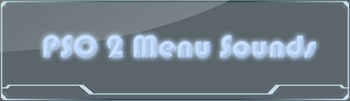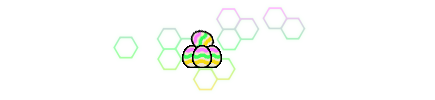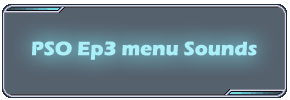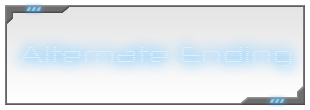 Info: If anyone remembers at some point i did a video with a custom ending for myself, since it received such good commentaries i decided to remake the ending images to appeal a more broad public.
Info: If anyone remembers at some point i did a video with a custom ending for myself, since it received such good commentaries i decided to remake the ending images to appeal a more broad public.
My ending contains a humar fan art in the corner and i assume many out there don’t want to see my humar in the credits, so i tasked myself to redo the images without the humar a very long time ago, but in the end i never actually did, until today.
I admit it was laziness on my part, but today i decided that i needed to add something to my blog so i decided to get it done, in the end it was faster than i tought, i imagined that i would have to redo the entire image, but instead i simply blocked the humar image with part of the wallpaper i used.
I did oddly enough encountered the same issues as when i did these images for the 1st time, for a reason i was unaware the transparent area (that was pitch black) kept being changed to this grid of black lines and white squares after saving as a .pvr image, this confused me but in the end it was simply the “texture type” that created this, after changing this to another type the black (transparent area) was finally black, this enables you to see the ending images without anything blocking it.
In any case this ending uses .pvr images that are ARGB 1555, in other words the best outcome possible.
I also changed other ending files (normal/hard/very hard) so that the background image used matches the one used in all endings when no ending image is being displayed, the ending images however were kept the same, this is because in some of them your char will appear as a layer and obviously i didn’t want to place an image that didn’t fit.
The ultimate ending (the one in the video) only shows images and so I changed all of them to some of my screenshots that I have taken in the past, creating a new ending.
The music also changed. Note that by downloading this, you will not change the font of the names or the font of the titles, one of the fonts can be found here as a separate download and the other one was an experiment of mine and requires some tweaking, you also won’t change the ending images of the 1st 3 difficulties, the background images do change, but the ending images themselves will not.
The background images are a bit pale, they don’t seem like that in the video or the screenshots because I used bloom, want the same vibrant and colorful experience, check this.
Version: PSO V2
Installation: Drop the PSO Folder into the media folder in your Phantasy star online installation, usually in X:\xxxxxxxx\SEGA\PhantasyStarOnline or navigate to the single files and drop them manually in the PSO folder and in the SoundBGM\22 if you want the new ending music.
Screens: (text font not included)
Video: This video is the ending video i did a while back containing the new ultimate images ending, the background and the music, as you can see the background has a fan art image of my humar, but I’ve decided to remove it when doing a public release.