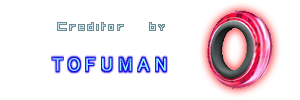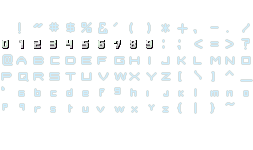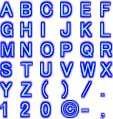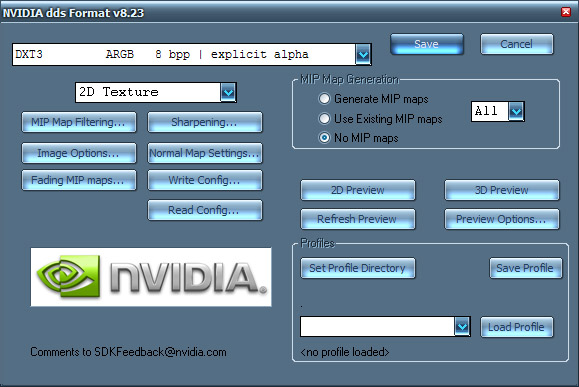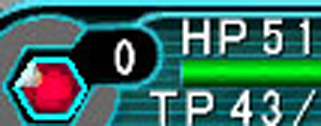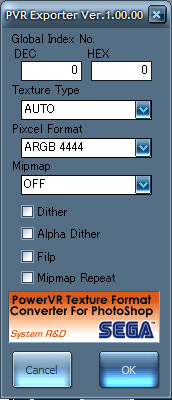Every now and then i receive requests to certain tools and modifications and i find that fine because the files aren’t available anymore and ppl need it for many reasons.
Every now and then i receive requests to certain tools and modifications and i find that fine because the files aren’t available anymore and ppl need it for many reasons.
The problem in making them available is the fact that some mods have caused problems with legit players, the blame is shared in some cases, mods such as “altered drop rates”, “altered item stats”, “altered enemy stats”, “altered char stats”, are often advertised as mods but they do not give any info on how they will impact players that respect original gameplay, on the other hand players do not give any info on what mods they use or benefited.
Other things can be included, from custom quests with custom items or enemy waves that surpass any reasonable amount.
In other words, PSO players are generally irresponsible when using mods, they do not tell, they do not care, what i see is that instead of one adapting to original gameplay (to play with legit players) they often force others into accepting him, the more mods they use, the more they will request others to use it since it’s “standard” to use them, this often causes problems even between non legit players because they may cheat here and there, but they do not want those who cheat more than them, in some cases players simply leave the game and then the non legit player leaves as well, so in some cases they do it because they need to be “praised”, whether it’s for the rares they found or for what they can do.
Since most lack knowledge and common sense, they end up making a mistake and then they will be called cheaters, liars and illegit players, there are several outcomes, the user may disappear, he may cheat even more and not care but in many of the cases they do not want to cause problems, so they lie once and then they play with other players that accept it, sort of “live and learn”.
There are a few exceptions, neoblast case is a fine example, with lying once but for extended periods of time and when he tough everything was fine he decided to lie again on the same subject.
He never went far, as far as i recall no changes to the legit checker at sylverant were made, so none of the 3 admins received any suggestions from neoblast, even if they did, they wouldn’t be accepted, Impulse may like neoblast, but he ain’t that stupid and neither are the other 2 admins.
Nonetheless i think it’s time to release the trainers, not because i expect everyone to be responsible, but mainly because they are disappearing and the requests for them keep increasing. (in some cases it’s for some really trivial stuff)
I have ways of avoiding non legit players, not playing is one of them, playing in the “royal trux” teams is another (if you know the password that is).
Now for some extra info, how do you behave when playing with others?
If you play on sylverant and if you use stuff that bypasses the checkers but are still considered non legit (bank created items, really high % drop rates) then Bluecrab recommends that you announce that you are using them or that you used them, this recommendation was sended to me via pm when i asked why certain drop mods are allowed while other drop mods are not, they all fit into the category of legit as they bypass any sort of checker.
Why some mods were taken into account while others were not? I don’t know, they know about them, i even mentioned them.
One person once said that some decisions were “biased”, in this subject that is very clear. ( i cannot find the topic, maybe it was deleted)
Moving on, as for the accuracy of the statements, it’s problematic, the message with the recommendation was sended to me via pm, meaning there isn’t any public notification about this, this means that you can either believe what i said or you can ignore it, any decision is valid really, you may not trust me, you may trust me, you may trust bluecrab or you may not trust bluecrab.
Why would you not trust bluecrab? Well, the last time i received a PM that information ended up being for me, because other users received a tad different information, this lead to some awkward harassment accusations and in the end bluecrab was the blame, yet and since i was a GM at the time i decided to send an apology to Faithy, a person who i do not like but who i still think deserved an apology from the incident, as for bluecrab, no apology was sent, i for example, never received one.
It’s one of the main reasons why ppl come to me for advice, even as a non GM ppl still talk to me about any PSO subject, they know i won’t censure them and they know they will get accurate information, in some cases they avoid the staff at sylverant, any info that comes out of them usually makes some players “twist their noses” .
So, about the trainers, best i can do is to provide as much information i can and then let the user decide on what to do with them, it’s similar to a legitimacy discussion, all options are valid but it’s up to you to pick a path, you do get some info on what might happen if you pick one path or another, so that makes players aware, increasing the probability of correct usage of these trainers.
Please be responsible, do not use them and call yourself legit if you benefit from them (or any mod for that matter), these tools can be useful for skin testing, movies and other fun alterations, feel free to explore and see all the items you want, all the areas, twist the game in any way you want, but be aware of other players in the game, do not act like an idiot and do not lie about your gear, if it helps, create another char just for that.
Trying to create a dreamcast mag with 3 phonton blasts and then calling it legit because you fed it “correctly” only makes you look bad. Having an unobtainable and then saying it “dropped” will also make you look bad.
Make sure you disable your antivirus, many of these will cause false positives, remember that i do not release infected tools of any kind, they do not steal your data, they do not connect online and they do not harm your computer, they may harm however the PSO.exe, so make sure to back up it 1st incase you are unable to revert back, not every patcher may have a unpatcher.
Bankmod: A popular trainer created by gatene, has lot’s of documentation, tutorials and info, allows you to make any item in the game + new ones by just using the bank.
Open pso, talk to bank lady, open the bankmod and then create the items you want.
Muse trainers: random and funny trainers made by muse, they do not harm anyone, but they change game content, tools are varied, from item creation to warps and model changing.
Patchers: they patch the game with some cheats, like no weapon drop, area unlock (affects all chars), equip items in town,…..
They may have unpatchers to revert the alteration.
Health editor: easy way to change your health ingame.
Goten trainer: contains warp cheats, item creation, npc changer, pionner event changer and other things that can be applied when playing.
PGowns & PG Owns: one is the loader, the other the actual trainer, contains some useful stuff like changing where you are now (char creation, go online or offline without closing the game, go to credits, go to difficulty selection,…)You can warp, change npc, change arrow in lobby (if selected, not selecting an arrow will make pso crash), you can view guild cards (once, after that, trainer doesn’t display them properly), trainer also has the nasty habit of making your techs break (makes them uncastable), so you may need to close pso and the trainer to fix this. You can change c mode rank, if you like to go manual then i included a cmode name calculator.
Char level changes the level but not the stats.
Some changes need you to reload in the area to take effect, like reload in the lobby.
Wmccheat: contains patchers, info, unpatchers and source of many alterations you can make, popular ones are “walk trough walls”, “infinite tp”, “god of equip” (you can equip anything at any level), “furious techs” (you cast much faster), “add more rares” (makes rares drop like candy, it’s not 100% drop rate, but it’s close enough, can be combined with drop mods)
KINGARsTHURsTHINGV62KOTRT_SPECIAL: a nice trainer with lot’s of tools, from warps, char edits, camera manipulation, bank items edits,….
InFaMoUsZeRoZAnDwIcCaNIVVIZTrainer: Mostly warp teleports and npc changing
HIPOPO’s Mega Trainer: a very flashy and slow trainer that anounces ingame when you turn it on, has a few tools with descriptions to what they do, nice trainer but way to flashy.
Why would you need these? well, if you change the credits frequently like i did, then it might be better to just select a difficulty and then go there directly, beating ultimate may take hundreds of hours, are you going to play that much to test a skin? Let’s say i want to test a skin on a holy ray, am i going to hunt one? no, i make one and i test it.
Combinations of certain tools can provide unique effects like the ones you see here, but if you are downloading then probably you won’t use them for these things, go on, go make your double cannon 😉
Respect other players, if they do not play with you, do not complain.
Download:
Mega:











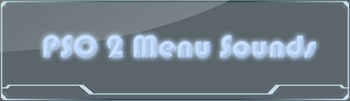

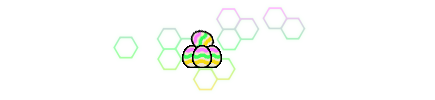


 Every now and then i receive requests to certain tools and modifications and i find that fine because the files aren’t available anymore and ppl need it for many reasons.
Every now and then i receive requests to certain tools and modifications and i find that fine because the files aren’t available anymore and ppl need it for many reasons.